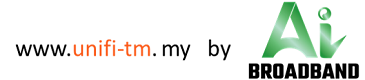Apakah tawaran pakej UniFi?
a) Tempat kediaman:
- UniFi 30 Mbps
- UniFi 100 Mbps
- UniFi 300 Mbps
- UniFi 500 Mbps
Pakej datang dengan Perkhidmatan Telefon, Internet. Langganan Unifi TV sedia dengan bayaran.
b) Perniagaan:
- UniFi BIZ 30Mbps
- UniFi BIZ 100Mbps
- UniFi BIZ 300Mbps
- UniFi BIZ 500Mbps
- UniFi BIZ 800Mbps
Setiap pakej datang dengan pelan panggilan yang menarik, kelajuan Internet dan pelbagai perkhidmatan percuma.
Apakah kelebihan Pakej Unifi?
Bagaimana saya hendak menyemak lokasi khidmat Unifi di kawasan saya?
Bagaimana saya ingin mendaftar Unifi?
Apakah Caj yuran pemasangan, sewa peralatan, tempoh kontrak dan lain-lain?
Bagaimana untuk menukar kata laluan akaun e-mel saya?
2. Daftar untuk myUniFi akaun pertama atau layari portal pelanggan myUniFi di https://occ.unifi.my (jika anda sudah berdaftar).
3. Di bawah tab myUNIFI, klik menu tarik turun. Maklumat Akaun Bil. Rujuk paparan skrin di sini.
4. Klik pada “Tukar kata Laluan Perkhidmatan”.
5. Pilih Perkhidmatan kata laluan yang anda akan tukar: a. WiFi TM atau b. E-mel 2GB atau c. Infoblast
6. Masukkan dan sahkan kata laluan baru anda dan klik “hantar”.
Berapa lama tempoh pemasangan UniFi?
Adakah TM membolehkan pelanggan untuk melantik kontraktor sendiri untuk melakukan pendawaian dalaman?
Adakah saya membayar bil berasingan untuk perkhidmatan tambahan dalam UniFi?
Adakah UniFi mempunyai dasar penggunaan yang adil?
Apakah jumlah muat turun bulanan yang dikenakan?
a. Pakej VIP5 datang dengan 60GB jumlah muat turun bulanan.
b. Pakej VIP10 datang dengan 90GB jumlah muat turun bulanan.
c.Pakej VIP20 datang dengan 120GB jumlah muat turun bulanan.
Jumlah muat turun bulanan tidak akan dilaksanakan sehingga notis selanjutnya. Tidak ada jumlah had ditetapkan untuk pakej Perniagaan UniFi.
Bolehkah UniFi dinaik taraf / diturunkan?
Sekiranya naik taraf atau turun taraf, tempoh kontrak itu akan diperbaharui dan kontrak 24 bulan baru akan berkuatkuasa dari tarikh siap naik taraf / penurunan.
Di mana saya boleh menaik taraf / turun taraf pakej UniFi saya?
Apakah yang perlu saya lakukan jika peralatan UniFi saya rosak?
Bilakah saya akan mendapatkan bil pertama selepas saya melanggan untuk pakej UniFi?
Di manakah saya boleh membayar bil UniFi saya?
Adakah terdapat apa-apa penalti Jika saya menamatkan perkhidmatan UniFi saya?
Bagaimana jika saya perlu untuk memindahkan perkhidmatan UniFi saya?
Saya adalah warganegara asing, bolehkah saya melanggan UniFi melalui portal UniFi?
Jika saya ingin melanggan 3 pakej UniFi, adakah saya perlu membayar sejumlah deposit RM3000?
Apa yang berlaku kepada deposit saya jika saya ingin menukar pemilikan akaun UniFi saya kepada warga asing saya yang lain? Ia boleh dipindah milik?
Anda perlu membayar deposit RM1000 lagi untuk akaun pemilikan yang baru. Deposit anda dalam akaun yang lama akan dipulangkan kembali. Walau bagaimanapun, jika anda mempunyai apa-apa amaun yang tertunggak, jumlah deposit akan ditolak dengan jumlah tertunggak anda sebelum ia boleh dikembalikan kepada anda.
Saya adalah warganegara asing atau bukan warganegara Malaysia, bolehkah saya melanggan UniFi di salah satu peniaga TM yang sah?
Bagaimana saya boleh memperolehi penyata bil UniFi saya?
ii) E-mel (softcopy) bil – PERCUMA dan akan dihantar melalui e-mel untuk pilihan semua pelanggan dan e-mel UniFi di http://webmail.unifi.my.
iii) Bil Online melalui portal myUniFi di (https://occ.unifi.my)
Bagaimanakah membuat bayaran untuk perkhidmatan UniFi saya?
Bagaimanakah untuk membuat pembayaran dalam talian melalui portal myunifi?
Langkah 1: Masuk ke MyUniFi di https://occ.unifi.my
Langkah 2: Klik tab MyBill
Langkah 3: Skrol ke bawah untuk membayar bil anda dan klik butang Buat Bayaran
Langkah 4: Isi borang dan klik butang terus untuk teruskan dengan pembayaran
Bagaimana saya ingin menukar alamat bil e-mel saya?
Bagaimana untuk saya mengubah kaedah bil UniFi saya?
Saya tidak boleh membuka lampiran bil UniFi yang diterima melalui e-mel saya. Apakah yang perlu saya lakukan?
Saya tidak menerima penyata UniFi saya. Apakah yang perlu saya lakukan?
Bolehkah saya menyemak penyata bulanan saya sebelum ini?
10 perkara yang anda perlu tahu mengenai UniFi
1. Perkhidmatan ini adalah kontrak 24-bulan dan yuran penamatan sebanyak RM500 dikenakan untuk penamatan perkhidmatan dalam tempoh kontrak.
2. Jika premis anda adalah Kondominium, anda mesti menamatkan perkhidmatan Streamyx sedia ada (jika ada).
3. Penggerudian yang minima diperlukan untuk pemasangan gentian ke premis itu. Anda perlu bertanggungjawab untuk menyediakan TV dan 4-soket kord lanjutan untuk menyelesaikan pemasangan. Tiada pelantikan pemasangan akan dibuat bagi premis di bawah pengubahsuaian.
4. Semua perkhidmatan tiga serangkai (internet, suara dan TV) mesti diaktifkan dalam perkhidmatan pemasangan. Pengaktifan sebahagian perkhidmatan tidak dibenarkan.
5. UniFi adalah perkhidmatan jalur lebar berwayar.
6. Pemilik akaun UniFi atau orang yang diberi kuasa mesti ada semasa pemasangan perkhidmatan. Bagi premis kondominium, pemilik perlu membuat persetujuan dengan Pejabat Pengurusan Bangunan untuk kebenaran pemasangan, kabel dalaman dan
akses ke bilik telekomunikasi.
7. Yuran pemasangan termasuk dari pintu masuk kabel luaran sehingga 15 meter kabel gentian pendawaian dalaman, 15 meter untuk Ethernet, 15 meter kabel telefon dan 30 meter untuk pelindung (Raceway). Bayaran tambahan akan dikenakan untuk kabel lebih daripada 15 meter dan selongsong 30 meter (Raceway) dan caj akan dimasukkan ke dalam bil UniFi anda.
8. Untuk yang lain contohnya pemasangan pilihan pendawaian di atas siling, anda boleh melantik kontraktor sendiri atau perjanjian secara langsung dengan kontraktor TM yang dilantik. Bayaran akan dibuat secara terus kepada kontraktor. Walau bagaimanapun, caj tambahan akan dikenakan untuk standard kabel lebih daripada 15 meter dan caj akan dimasukkan ke dalam bil UniFi anda.
9. Sila berikan Alamat Bil / Alamat Pos yang betul dan sah. Pilih sama ada bil atau bil e-mel (sila berikan pilihan alamat e-mel yang sah). Bil juga boleh diakses di myUniFi (https://occ.unifi.my). TM boleh mengenakan bayaran bulanan minimum untuk bil dalam tempoh yang diberikan.
10. Semua peralatan UniFi yang disediakan oleh TM adalah tertakluk kepada 12 bulan tempoh jaminan.
5 perkara yang anda perlu tahu mengenai pemasangan UniFi.
1. Penggerudian minima diperlukan untuk pemasangan gentian ke premis itu. Anda akan bertanggungjawab untuk menyediakan TV dan 4-soket kord lanjutan untuk menyelesaikan pemasangan. Tiada pelantikan pemasangan akan dibuat bagi premis di bawah pengubahsuaian.
2. Semua perkhidmatan tiga serangkai (internet, suara dan TV) mesti diaktifkan dalam perkhidmatan pemasangan. Pengaktifan sebahagian perkhidmatan tidak dibenarkan.
3. Pemilik akaun UniFi atau orang yang diberi kuasa mesti ada semasa pemasangan perkhidmatan. Bagi premis Kondominium, pemilik perlu membuat persetujuan dengan Pejabat Pengurusan Bangunan untuk mendapatkan kebenaran pemasangan, kabel dalaman dan akses ke bilik telekomunikasi.
4. Yuran pemasangan termasuk dari pintu masuk kabel luaran sehingga 15 meter kabel gentian pendawaian dalaman, 15 meter untuk Ethernet, 15 meter kabel telefon dan 30 meter untuk pelindung (Raceway). Bayaran tambahan akan dikenakan untuk kabel lebih daripada 15 meter dan selongsong 30 meter (Raceway) dan caj akan dimasukkan ke dalam bil UniFi anda.
5. Selain itu, contohnya pemasangan pilihan pendawaian di atas siling, anda boleh melantik kontraktor sendiri atau perjanjian secara langsung dengan kontraktor TM yang dilantik. Bayaran akan dibuat secara terus kepada kontraktor. Walau bagaimanapun, caj tambahan akan dikenakan untuk standard kabel lebih daripada 15 meter dan caj akan dimasukkan ke dalam bil UniFi anda.
Pembatalan UTV Movies dari HyppTV Everywhere
UTV Movies telah dihentikan di HyppTV Everywhere dari 24 Mei 2017. Walau bagaimanapun, channel masih ada di HyppTV (STB).
2) Bila pembatalan UTV Movies?
Tarikh berkesan 24 Mei 2017.
3) Siapa akan dikesan dengan pembatalan UTV movies?
Pelanggan HyppTV Everywhere
4) Ada rebate berkenan dengan pembatalan ini?
Maaf, tiada.
5) Saya ingin melaporkan kepada MCMC sebab saya rasa ditipu dari TM
TM tiada kuasa untuk menghentikan pelanggan untuk membuat laporan. Walau bagaimanapun, kami memberi jaminan bahawa semua aktiviti yang dijalankan oleh TM atau HyppTV berhubung perkara itu adalah mentadbir dengan lesen penyiaran dalam bidang kuasa MCMC.
Semakan bayaran penamatan awal untuk Unifi
1. Kepada semua segmen pelanggan yang melanggan pakej unifi dan pre-unifi.
2. Berkenaan dengan pendaftaran baru mulai 19 Mac 2018 dan seterusnya.
3. Yuran penalti akan dikenakan berdasarkan harga pakej asal (sebelum diskaun).
| Pakej | Harga Pake | Harga Asal Sebelum Diskaun | Tempoh Kontrak Yang Masih Ada | Yuran Penalti Kena Dibayar |
| Senario 1: Pelanggan Unifi Lite RM129/bulan |
RM129 | RM129 | 12 bulan | = RM129 X 12 bulan Jumlah RM1548 |
| Senario 2: Pelanggan Unifi Advance RM179/bulan selepas diskaun |
RM 179 | RM199 | 10 bulan | = RM199 X 10 bulan Jumlah RM1990 |
1. Berapakah Had Kredit?
2. Bagaimanakah had kredit dilaksanakan?
b) Bagi pengguna baru, had kredit pada bulan yang pertama akan dipadankan dengan jumlah bagi satu-satu masa caj (seperti caj pemasangan tambahan), sewa atau bayaran pakej bulanan (maksimum 2 bulan bayaran pendahuluan), apa-apa caj tambahan suara dan perkhidmatan tambah nilai.
3. Bilakah had kredit yang telah dilaksanakan?
Fasa 2 (Telefoni / Streamyx / CDMA / Biz Jalur Lebar dan perkhidmatan PRI): 1 April 2013.
4. Siapakah yang akan terlibat?
5. Bagaimanakah pelanggan diberitahu mengikut dasar had kredit ini?
a) SMS
b) E-mel
c) Portal MyTM (https://mytm.tm.com.my/new/login.jsp)
d) Portal MyUniFi di (https://occ.unifi.my)
e) Portal TM (http://www.tm.com.my)
f) Panggilan Mel suara apabila pelanggan memanggil Pusat Panggilan TM (100)
Bermula 1 April 2013, pelanggan akan menerima penggunaan Had Kredit mereka melalui:
a) SMS
b) E-mel
c) IVR
6. Bila / bagaimanakah pelanggan dimaklumkan had kredit mereka?
a) Pemberitahuan pertama, apabila pelanggan mencapai 70% daripada had kredit
b) Pemberitahuan kedua, apabila pelanggan mencapai 90% daripada had kredit
c) Pemberitahuan ketiga, apabila pelanggan melebihi 100% daripada had kredit – pelanggan akan diberitahu bahawa bayaran penggunaan kredit itu akan diselesaikan dalam tempoh 24 jam atau akaun akan digantung selepas itu.
7. Berapakah had kredit yang diberikan untuk setiap pelanggan?
8. Di mana pelanggan boleh mengemas kini maklumat mudah alih dan e-mel mereka untuk menerima pemberitahuan had kredit ini?
a) Menghubungi Pusat UniFi TM di talian 1-300-88-1221
b) Menghubungi TM Contact Centre di 100
c) Melawat TMpoint yang terdekat
d) Bagi perkhidmatan UniFi: Mengemas kini maklumat mereka di (https://occ.unifi.my), klik pada myUniFi, kemudian klik pada Menguruskan Perkhidmatan Saya
e) Untuk Telefon / Streamyx / CDMA / Biz Jalur Lebar / perkhidmatan PRI: Mengemas kini maklumat mereka di portal MyTM (https://mytm.tm.com.my/new/login.jsp)
9. Bolehkah pelanggan meminta untuk menukar kuantum had kredit?
10. Apakah yang berlaku kepada kuantum had kredit jika pelanggan naik taraf / menurun taraf UniFi / telefon / streamyx / CDMA / beliau Biz Jalur Lebar / Pakej PRI?
Sistem secara automatik akan menyusun semula had kredit pelanggan kepada had baru.
b) Bagi penurunan
Sistem secara automatik akan menyusun semula had kredit pelanggan kepada had baru.
Walau bagaimanapun, pelanggan dinasihatkan untuk membayar bil-bil tertunggak mereka sepenuhnya untuk memastikan mereka tidak terjejas oleh had kredit penurunan baru.
11. Di mana pelanggan boleh menyemak status had kredit mereka?
a) Menghubungi Pusat TM UniFi di 1-300-88-1221 (untuk perkhidmatan UniFi)
b) Menghubungi Pusat TM Hubungi 100 (untuk Telefon / Streamyx / CDMA / Biz Jalur Lebar / PRI
perkhidmatan)
c) Melawat TMpoint terdekat
d) Portal Self Care seperti MyUniFi (https://occ.unifi.my) dan MyTM
(https://mytm.tm.com.my/new/login.jsp)
12. Bolehkah pelanggan meminta untuk tidak menerima apa-apa pemberitahuan status had kredit mereka?
13. Bilakah akaun akan digantung?
14. Jika perkhidmatan itu digantung, apa yang pelanggan perlu lakukan untuk pengaktifan semula perkhidmatan mereka?
15. Berapa lama ia akan mengambil masa untuk UniFi / telefon / streamyx / CDMA / Biz Jalur Lebar / Akaun PRI akan diaktifkan semula selepas pembayaran dibuat?
b) Dalam masa 48 jam – Sekiranya bayaran dibuat melalui saluran pembayaran lain seperti di bawah: –
i. Laman pembayaran dalam talian seperti M2U, dan lain-lain
ii. kaunter Bank
iii. Kaunter Pos Malaysia
iv. Pusat Bayaran Bil Setempat
1. Saya ingin menggunakan perkhidmatan wifi TM saya buat pertama kali, di mana saya boleh merujuk kata laluan saya?
2. Bagaimana saya boleh mendapatkan kembali?
- Anda boleh menyemak di alamat e-mel pilihan anda atau pada telefon mudah alih anda sekali lagi (atau)
- Anda boleh menghubungi Pusat UniFi TM kami (1-300-88-1221) untuk menghantar semula portal myUniFi log masuk dan kata laluan untuk anda.
3. Saya mempunyai ID UniFi dan kata laluan saya sekarang. Bagaimana saya hendak menukar kata laluan wifi TM saya?
i. Sila log masuk ke portal myUniFi (https://occ.unifi.my) menggunakan ID dan kata laluan yang diberikan
ii. Di bawah tab myUniFi, kembangkan Akaun Bil
iii. Klik butang “Tukar Perkhidmatan Kata Laluan”
iv. Pilih perkhidmatan yang anda hendak menukar kata laluan dan masukkan kata laluan pilihan anda
v. Klik “hantar”
4. Saya masih mempunyai masalah dengan kata laluan saya (tidak menerima kata laluan dan lain-lain). Apa yang perlu saya lakukan?
5. Saya tiada di rumah semasa pemasangan. Bagaimana pemasang akan mengesahkan kad pengenalan saya?
6. Bagaimana dengan pengesahan pelanggan perniagaan?
7. Adakah terdapat apa-apa masalah jika saya tidak mahu menukar kata laluan perkhidmatan (TM Wifi, InfoBlast & E-mel 2GB)?
8. Saya tidak tahu bagaimana untuk menukar kata laluan perkhidmatan (TM Wifi, InfoBlast & E-mel 2GB). Adakah pemasang akan membantu saya untuk menukar kata laluan?
9. Adakah kata laluan perkhidmatan (TM Wifi, InfoBlast & E-mel 2GB) yang diberikan kepada saya akan tamat tempoh?
10. Berapa kali saya boleh menukar kata laluan perkhidmatan (TM Wifi, InfoBlast & E-mel 2GB)?
.
FAQ (English)
What is UniFi?
What is the UniFi package offering?
a) Residential:
- VIP 5 – RM 157.94 / month
- VIP 10 – RM 210.94/ month
- VIP 20 – RM 263.94 / month
*Included 6% GST.
Each package comes with voice, Internet and HyppTV subscription.
b) Business:
Dynamic IP
- BIZ 5 – RM 210.94/ month
- BIZ 10 – RM 306.34/ month
- BIZ 20 – RM 380.54/ month
Fixed IP
- BIZ 10 – RM 634.94/ month
- BIZ 20 – RM 952.94/ month
* Included 6% GST .
Each package comes with attractive call plans, Internet speeds and a host of complimentary services.
What is the difference between HyppTV and satellite TV?
How can UniFi benefit me?
How do I check service availability in my area?
How do I subscribe to UniFi?
What are the charges like – installation fee, hardware rental, contract duration etc?
How to change my e-mail account password?
2. Sign up for myUniFi account first or log on to myUniFi customer portal at https://occ.unifi.my (if you are already registered).
3. Under myUNIFI tab, click pull down menu (expand) Billing Account information. Refer screenshot here.
4. Click on “Change Service Password”.
5. Select Service password that you would to change: a. TM WiFi or b. Email 2GB or c. Infoblast
6. Key in and confirm your new password and click “submit”.
How long does a typical UniFi installation and testing take?
Does TM allow customers to appoint their own contractor to perform internal wiring?
Do I pay a separate bill for the services bundled in UniFi?
Does UniFi have a Fair Usage Policy (FUP)?
What is the monthly download volume imposed?
a.The VIP5 package comes with a 60GB monthly download volume.
b.The VIP10 package comes with a 90GB monthly download volume.
c.The VIP20 package comes with a 120GB monthly download volume.
The monthly download volume will not be implemented until further notice. There will be no volume capping for UniFi’s Business packages.
Can the UniFi package be upgraded / downgraded?
In the event of an upgrade or downgrade, the contract period shall be renewed and a new 24-month contract will take effect from the upgrade/downgrade completion date.
Where can I upgrade / downgrade my UniFi package?
What should I do if my UniFi equipment is faulty?
When will I get my first bill after I subscribe to the UniFi package?
Where can I pay my UniFi bill?
Is there any penalty if I terminate my UniFi service?
What if I need to relocate my UniFi service?
I’m a foreigner customer, can I subscribe UniFi via UniFi portal?
If I want to subscribe 3 UniFi package, do I need to pay total of RM3000 upfront deposit?
What happened to my deposit if I want to change ownership of my UniFi account to my other foreigner friend? Is it transferable? The deposit paid is not transferable.
I’m a foreigner or non-Malaysian citizen, can I subscribe UniFi at one of the TM Authorized Dealer (TAD)?
How do I retrieve my UniFi bill statement?
i) Paper (hardcopy) bill – chargeable at RM8/month via portal services (currently waived)
ii) Email (softcopy) bill – FREE and will be sent by default to all customers’ preferred email and UniFi email at http://webmail.unifi.my.
iii) Online Billing via myUniFi portal at (https://occ.unifi.my)
How do I make payments for my UniFi service?
How do I make online payments via myUniFi portal?
Step 1: Sign in to MyUniFi at https://occ.unifi.my
Step 2: Click MyBill tab
Step 3: Scroll down to Pay Your Bill and click Make Payment button
Step 4: Fill in the form and click Continue button to proceed with the payment
How do I change my email billing address?
How do I change my UniFi billing method?
I cannot open the UniFi softcopy bill attachment received to my email. What should I do?
I did not receive my UniFi statements. What should I do?
Also, please verify your preferred email address for billing at MyProfile section in myUniFi portal is correct. Your UniFi email bill may have been sent to your junk mail folder. To avoid future emails like this from being automatically sent to your junk mail folder, we suggest that you add our email address tmbilling@tm.com.my to your Address Book and/or the “Approved Sender” list.
Can I check my previous month statement?
10 Things You Should Know About UniFi
1. This service is a 24- month contract and a termination fee of RM500 is chargeable for
termination of service within the contract period.
2. If your premises reside in high rise building served via copper, you must terminate
your existing Streamyx service (if any).
3. Minimal drilling is required for fibre installation to the premise. You will be responsible
for providing TV and 4-socket extension cord to complete the installation. No
installation appointment will be made for premises under renovation.
4. All triple play services (internet, voice and TV) must be activated during service
installation. Partial service activation is not allowed.
5. UniFi is a wired broadband service. Wireless connectivity is an option and is subject
to interference and obstructions factor.
6. UniFi account owner or authorised contact person must be available during the
service installation. For high rise premises, owners are required to make arrangement
with Building Management Office for installation permission, internal cabling and
access to telecommunication room.
7. Installation fee includes external cable entrance and up to 15 metres fiber cable
internal wiring, 15 metres for Ethernet, 15 metres telephone cables and 30 metres for
casing (raceway). Additional charges will be applied for cables more than 15 metres
and 30 metres casing (raceway) and charges will be included in your UniFi bill.
8. For other optional installation e.g. wiring above ceiling, you may appoint your own
contractor or deal directly with TM appointed contractor. Payment will be made
directly to the contractor. However, additional charges will be applied for standard
cables more than 15 metres and charges will be included in your UniFi bill.
9. Please provide correct and valid Billing Address / Postal Address. Select either
paper bill or e-mail bill (please provide valid and preferred e-mail address). Bill is also
accessible at myUniFi (https://occ.unifi.my). TM may impose a minimal monthly
charge for paper bill with notification given.
10. All UniFi equipment provided by TM is subject to 12 months warranty period.
5 Things You Should Know About UniFi Installation
1. Minimal drilling is required for fibre installation to the premise. You will be responsible
for providing TV and 4-socket extension cord to complete the installation. No
installation appointment will be made for premises under renovation.
2. All triple play services (internet, voice and TV) must be activated during service
installation. Partial service activation is not allowed.
3. UniFi account owner or authorised contact person must be available during the
service installation. For high rise premises, owners are required to make arrangement
with Building Management Office for installation permission, internal cabling and
access to telecommunication room.
4. Installation fee includes external cable entrance and up to 15 metres fiber cable
internal wiring, 15 metres for Ethernet, 15 metres telephone cables and 30 metres for
casing (raceway). Additional charges will be applied for cables more than 15 metres
and 30 metres casing (raceway) and charges will be included in your UniFi bill.
5. For other optional installation e.g. wiring above ceiling, you may appoint your own
contractor or deal directly with TM appointed contractor. Payment will be made
directly to the contractor. However, additional charges will be applied for standard
cables more than 15 metres and charges will be included in your UniFi bill.
Removal of UTV Movies from HyppTV Everywhere offerings
UTV Movies will be discontinued on HyppTV Everywhere commencing 24 May 2017. However, this channel still available on HyppTV (on STB).
2) When is the effective date for the removal of UTV Movies?
The effective date is on 24 May 2017.
3) Who will be impacted from the removal of this channel?
HyppTV Everywhere customers
4) Will customer be entitled for any rebate pertaining to this removal?
There will be no rebate given to customer.
5) I want to report this to MCMC as I feel cheated by TM
TM holds no right to neither stop nor suggest, shall customer wanted to lodge any reports against any product offerings to third party as mediator for settlement. However, we assured that all activities carried by TM or HyppTV pertaining to the matter are govern by broadcasting licenses in purview of MCMC.
Revision of early termination fee for Unifi
1. Applicable to all customer segments who subscribe to unifi and pre-unifi packages.
2. Applicable to new registrations from 19th March 2018 onwards.
3. Penalty fee will be charged based on the original package price (before discount).
| Package Subscribed | Package Price | Actual internet price before discount | Remaining Contract Period | Penalty Fee to be Paid |
| Scenario 1: Customer subscribed Unifi Lite at RM129/month |
RM129 | RM129 | 12 months | = RM129 X 12 months Total RM1548 |
| Scenario 2: Customer subscribed unifi Advance at RM179/month after discount |
RM 179 | RM199 | 10 months | = RM199 X 10 months Total RM1990 |
1. What is credit limit (CL)?
2. How is the credit limit implemented?
a) For existing users, the credit limit will be matched against the total of any unsettled bill amounts, rental or the monthly package fee, any additional voice charges, and value-added services.
b) For new users, the credit limit in the first month will be matched against the total for any one time charges (like additional installation charges), rental or the monthly package fee (maximum of 2 months upfront fee), any additional voice charges, and value-added services.
3. When the credit limit was/will be implemented?
Phase 1 (UniFi service): 1 st August 2012.
Phase 2 (Telephony/Streamyx/CDMA/Biz Broadband and PRI services) : 1 st April 2013.
4. Who will be affected?
5. How will customers be notified on this credit limit policy?
a) SMS
b) E-mail
c) MyTM portal (https://mytm.tm.com.my/new/login.jsp)
d) MyUniFi Portal at (https://occ.unifi.my)
e) TM Portal (http://www.tm.com.my)
f) Voicemail call when the customer calls TM Contact Centre (100)
Beginning 1st April 2013, customer will receive their Credit Limit utilization via:
a) SMS
b) E-mail
c) IVR
6. When/how will a customer be alerted of their credit limit?
and voicemail call as below:
a) 1st notification once a customer reaches 70% of his/her credit limit
b) 2nd notification once a customer reaches 90% of his/her credit limit
c) 3rd notification once a customer exceeds 100% of his/her credit limit – the customer will
be notified that payment of the credit utilization is to be settled within 24 hrs or his/her
account will be suspended thereafter.
7. How much is the credit limit assigned for each customer?
8. Where can a customer update their mobile and email information in order to receive this credit limit notification?
a) Calling TM UniFi Centre at 1-300-88-1221
b) Calling TM Contact Centre at 100
c) Visiting his/her nearest TMpoint
d) For UniFi services: Updating their information at (https://occ.unifi.my), click on myUniFi,
then click on Manage My Services
e) For Telephone/Streamyx/CDMA/Biz Broadband/PRI services: Updating their information
at MyTM portal (https://mytm.tm.com.my/new/login.jsp)
9. Can a customer request to change the quantum of the credit limit?
10. What happens to the credit limit quantum if a customer upgrades / downgrades his/her UniFi/Telephone/Streamyx/CDMA/Biz Broadband/PRI Package?
The system will automatically reconfigure a customer’s credit limit to the new limit.
b) For Downgrades
The system will automatically reconfigure a customer’s credit limit to the new limit.
However, customers are advised to pay their outstanding bills in full to ensure they are
not impacted by the new lowered credit limit.
11. Where can a customer check his/her credit limit status?
a) Calling TM UniFi Centre at 1-300-88-1221 (for UniFi services)
b) Calling TM Contact Centre at 100 (for Telephone/Streamyx/CDMA/Biz Broadband/PRI
services)
c) Visiting the nearest TMpoint
d) Self Care Portals such as MyUniFi (https://occ.unifi.my) and MyTM
(https://mytm.tm.com.my/new/login.jsp)
12. Can customers request not to receive any notification on their credit limit status?
13. When will an account be suspended?
14. If the service is suspended, what does a customer need to do to reactivate his/her service?
15. How long will it take for a UniFi/Telephone/Streamyx/CDMA/Biz Broadband/PRI account
to be re-activated after payment is made?
a) Within 24 hours-If payment is made at a TMpoint/Telekom Authorised Dealer(TAD)
b) Within 48 hours – If payment is made via other payment channels such as below:-
i. Online payment sites such as M2U, etc
ii. Bank counters
iii. Pos Malaysia counters
iv. Pusat Bayaran Bil Setempat
1. I want to use my TM WiFi service for the first time, where can I refer for my password?
2. How do I retrieve it?
i. You can check at your preferred email address or on your mobile phone again (or)
ii. You can call our TM UniFi Center (1-300-88-1221) to resend myUniFi portal login and password to you.
3. I have myUniFi portal ID and password now. How do I change my TM WiFipassword?
i. Please login to myUniFi portal (https://occ.unifi.my) using the ID and
password given
ii. Under myUniFi tab, expand the Billing Account
iii. Click “Change Service Password” button
iv. Choose the service(s) that you want to change the password and key in your
preferred password
v. Click “Submit”
vi. You will receive your password via SMS and your preferred email address
4. I still have problems with my password (did not receive password etc). What should I do?
5. I am not at home during the installation. How will the installer verify my NRIC?
6. What about the Business Customer verification?
7. Will there be any problems if I do not want to change the service password (TM WiFi, InfoBlast & Email 2GB)?
8. I don’t know how to change the service password (TM WiFi, InfoBlast & Email 2GB). Will the installer assist me to change the password?
9. Will the service password (TM WiFi, InfoBlast & Email 2GB) provided to me expire?
10. How many times can I change the service password (TM WiFi, InfoBlast & Email 2GB)?